Image
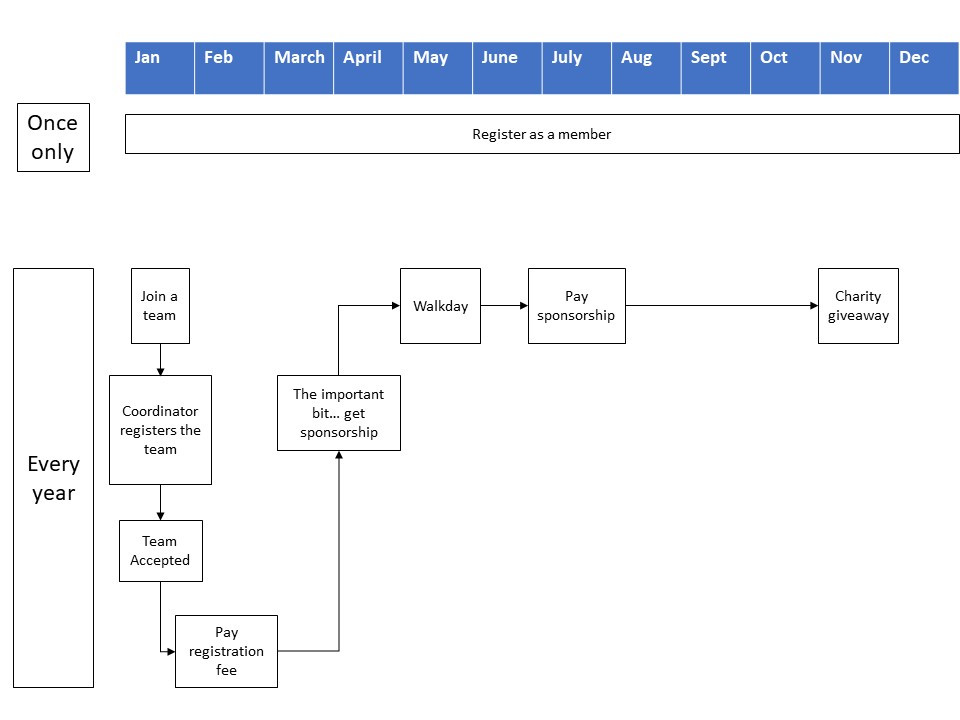
Individual member registration entitles you to apply for a place in the K2B or C2B walk each year as a member of a team. Individual member registration is mandatory for all participants.
Member Registration for each participant once only EVER!
- You only need to register once as a K2B/C2B Member. The same Member ID (a 6 Digit Number) covers either walk in any year.
- A Parent or Legal Guardian of anyone under 16 will need to complete a Parental Consent form to allow a person under 16 to participate. If you walked in 2018 then this consent remains in place. For under 16's registering in/after 2019 this is part of the normal registration process.
- You are required to provide details about yourself, including your name, address, and contact phone numbers, so that we and your Team Co-ordinator can keep in touch with you about the walk. Emergency contact details must also be provided in the event of an incident during the walk.
- You can register as a member at any time of the year. You only need to register once, ever! If you forget your membership details, you can request an email reminder of your Member ID and password.
- To register, go the the REGISTER AS A MEMBER page. Enter your full name, home address, contact phone numbers, email address, etc on the form as requested. Only one person can register per email address. Therefore, if your registration fails, it may be because you have registered previously, or somebody else is registered with the same email address.
- Enter your preferred bus pickup point and t-shirt size.
- When you've entered all your details, read the WALK TERMS AND CONDITIONS. You can upload a picture of yourself to go on your public profile page.
- When you're ready, click the "CREATE NEW ACCOUNT" button. You should receive an automated email acknowledgement shortly.
- Click the link on the email in order to set your password.
- You will then have access to your personal account dashboard, where you can see your Member ID. Limited personal details will be published on your public profile page. You can also edit your personal details, and see your team details and donations made on your behalf.
- In the future, you can log in to your dashboard using the username and password that you specified.
- Safeguard your username and password. There is absolutely no reason for your Team Coordinator or anyone else to log in to your dashboard. The Keswick to Barrow website will keep your personal infomation secure, but only if you keep your username and password private!
Team Registration by the Team Coordinator for each team each year
- The team registration process for the K2B and C2B opens each year in January, and stays open for each walk until full.
- Walkers must enter in teams of between 4 and 12 people.
- The C2B has a much lower capacity than the K2B, and in recent years demand for places has significantly exceeded the space available in the C2B. Therefore, please submit your C2B team entries as soon as possible, or alternatively consider taking up the challenge of the K2B instead.
- A team can be entered for either the K2B or the C2B, not both, i.e. all members of a team must participate in the SAME walk. There can be no exceptions to this rule.
- One person must act as team co-ordinator. The team co-ordinator must be registered as a member, but does not necessarily have to walk in the event. For example, a school teacher could register several teams of students, but not actually walk themself.
- Before registering a team, the team coordinator should collect all the individual Member IDs (This is a 6 Digit Number and can be found on the 'My Information Section" of your dashboard) from the team members. The team coordinator does not need the member passwords. Member IDs are mandatory for all participants.
- To start the team registration process, log in as a member using your own personal username and password.
- Click on the Team Management button.
- Create a New Team, Provide a Team Name and then select the type of team it is (K2B or C2B)
- Complete the charity nomination section. Most teams nominate one charity, but you can choose to nominate up to three. You will be unable to change your charity(charities) once you "SUBMIT the Team for Approval" - see Step 16.
- Click Submit
- On the Team Management Page, select the team you have just created
- Click on the Button "Add Walker to your Draft Team"
- Enter, one at a time, the MemberID of each of your Walkers, click the Verify Button and then the 'Add the Walker to the Team' Button
- Repeat steps 13 through 14 until you have added all of your Walkers
- Once you have added a minimum of 4 walkers to your team, A 'Submit your Team for Approval' Button will be available. When you are ready click "SUBMIT", and your application will be submitted. - K2B Team Admin won't look at your team until you do this
- Then you have to wait! Within a week, depending on demand, you should receive an email accepting your team and informing you of your allocated team number.
- If your team application is successful, you can return to your team page to make limited amendments.
- Subject to the team being accepted, each team member will be required to pay a non-refundable and non-transferrable entry processing fee to the Organisers via their member dashboard, in order to confirm their place in the team.
- Member places are not guaranteed until individual processing fees are received.
- After your team has been accepted, you may be able to add further members to your team, up to a maximum of 12 members per team, and only if the walk is not subscribed to capacity. An additional non-refundable and non-transferrable entry processing fee must be paid by each new member accepted onto the team, even if they are replacing a team member who has dropped out.
- If your team application has been unsuccessful, you will receive an email informing you of the reason for this decision, and advising you of what further action you may take. If you enter the C2B but are rejected due to the walk being full, you may still have the option to re-enter your team for the K2B, as it has a much greater capacity.
Walkers once Team is accepted
- Walker will be required to pay their non-transferrable entry processing fee within 2 weeks. If not paid, the walker will be automatically removed from the team. If there's still spaces on the walk and you decide you wish to take part after all, your team coordinator can re-add you and the 2 week limit will recommence.
- Booking of buses - Please see https://keswick2barrow.co.uk/happy-buses